🔍 Problem Overview
When sending emails from a Shared Mailbox in Microsoft 365, users often notice that the sent emails are not saved in the Shared Mailbox’s “Sent Items” folder, but instead, they appear in the sender’s personal Sent Items. This can be confusing, especially for teams that rely on Shared Mailboxes for communication and tracking.
💡 Why This Happens
By default, Microsoft 365 may not copy the sent messages to the shared mailbox’s sent items folder — unless explicitly configured. This behavior affects both:
- Send As (user sends as the shared mailbox address)
- Send on Behalf (user sends on behalf of the shared mailbox)
🛠️ How to Fix It
To resolve this issue, you can enable the “Copy Sent Items” feature for the shared mailbox. You can do this using either the Microsoft 365 Admin Center or Exchange Online PowerShell.
✅ Option 1: Microsoft 365 Admin Center (No Code Required)
- Go to admin.microsoft.com
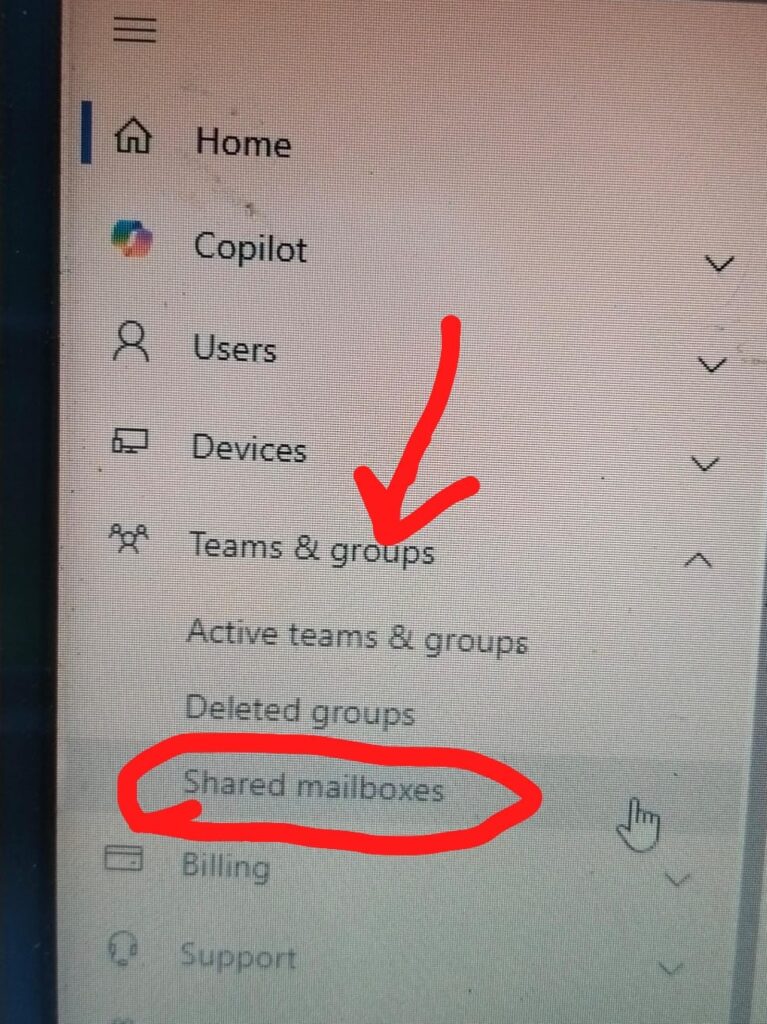
- Navigate to: Teams & groups > Shared mailboxes
- Click the shared mailbox you want to configure.
- Under the Sent items section, check:
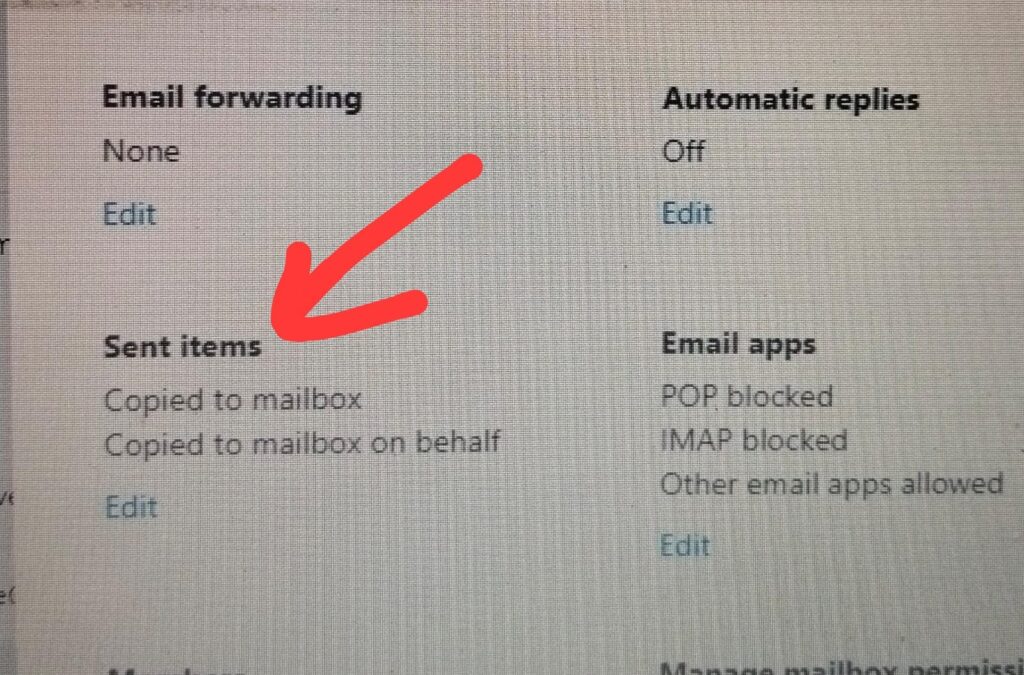
- ✅ Copy items sent as this mailbox
- ✅ Copy items sent on behalf of this mailbox
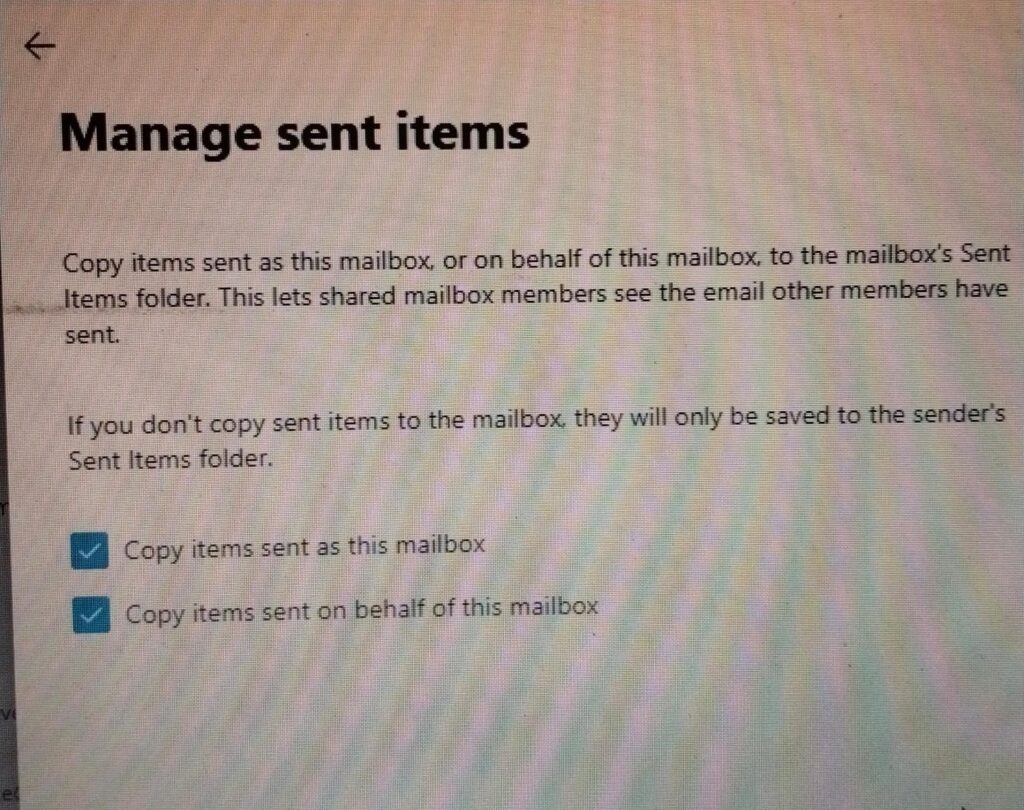
- Click Save.
🔁 Changes may take a few minutes to apply.
🧑💻 Option 2: Exchange Online PowerShell
For advanced users or admins managing multiple shared mailboxes, PowerShell provides a faster way:
Step 1: Connect to Exchange Online
Connect-ExchangeOnline
Step 2: Enable sent item copy settings
Set-Mailbox “sharedmailbox@domain.com” -MessageCopyForSentAsEnabled $true -MessageCopyForSendOnBehalfEnabled $true
📌 Final Tips
- Make sure users have “Send As” or “Send on Behalf” permissions assigned properly.
- Test by sending an email from the shared mailbox and verifying where it lands.
📣 Conclusion
Shared mailboxes are powerful collaboration tools, but small configuration gaps like this can lead to confusion or loss of communication history. Enabling sent item copy ensures better tracking, accountability, and transparency within your team.
Author: Ramprasad Mandal (17/06/2025)
